Research Activity # 1:
1.) What is
Information Technology?
2.) What is
the difference between Data and Information? Site one Example.
Data can be any character, text, word, number, and, if not put into context, means little or nothing to a human. However, information is data formatted in a manner that allows it to be utilized by human beings in some significant way. A good example would be a computer using formulas, programming scripts, or software applications to turn data into information.
Example of Data: (UT, 1234, Joe, Circle, SLC, 8015553211, 84084, Smith)
3.) Give at
least 4 examples of Input Devices and give the function each device with
images.
Keyboard – one of the primary input devices used to input data and commands. It has function keys, control keys, arrow keys, keypad and the keyboard itself with the letters, numbers and commands. Keyboards are connected to the computer through USB or Bluetooth. A laptop keyboard is more compact than a desktop keyboard to make the laptop smaller and lighter. Smartphones and tablets use on-screen keyboard to input messages and select commands.
Mouse – an input device used to control the cursor and coordinates. It can be wired or wireless. It allows the user to do the following:
- Move the mouse cursor
- Select
- Scroll
- Open or execute a program
- Drag-and-drop
- Hover
- Perform other functions with the use of additional buttons
- A laptop uses a touchpad as the mouse. A smartphone and tablet use a touchscreen as primary input device and the user’s finger is used as the mouse.
Microphone – an input device that allows users to input audio into their computers. Here are some uses of the microphone:
- Audio for video
- Computer gaming
- Online chatting
- Recording musical instruments
- Recording voice for dictation, singing and podcasts
- Voice recorder
- Voice recognition
- VoIP – Voice over Internet Protocol
Digital Camera – is an input device that takes pictures digitally. Images are stored as data on memory cards. It has an LCD screen that allows users to preview and review images. Digital cameras have become popular over film cameras because of the following features:
- LCD screen – allows users to view the photos and videos immediately
- Storage – can store thousands of pictures
- Picture development – allows users to choose and pick which pictures to develop
- Size – takes up less space and can be easily carried
Scanner – is an input device that reads an image and converts it into a digital file. A scanner is connected to a computer through USB. There are different types of scanners:
- Flatbed scanner – uses a flat surface to scan documents
- Sheetfed scanner – like a laser printer where paper is fed into the scanner
- Handheld scanner – the scanner is dragged over the page to be scanned
- Card scanner – for scanning business card
4.) Give at
least 4 examples of Output Devices and give the function each device with
images.
 Head set - is a hardware device that connects to a telephone or computer that allow the user to talk and listen while keeping their hands free. Headsets are commonly used in technical support and customer service centers and allows the employee to talk to a customer while typing information into a computer.
Head set - is a hardware device that connects to a telephone or computer that allow the user to talk and listen while keeping their hands free. Headsets are commonly used in technical support and customer service centers and allows the employee to talk to a customer while typing information into a computer.
 Head set - is a hardware device that connects to a telephone or computer that allow the user to talk and listen while keeping their hands free. Headsets are commonly used in technical support and customer service centers and allows the employee to talk to a customer while typing information into a computer.
Head set - is a hardware device that connects to a telephone or computer that allow the user to talk and listen while keeping their hands free. Headsets are commonly used in technical support and customer service centers and allows the employee to talk to a customer while typing information into a computer.  Monitor - is the most commonly used output device used to display results of processing. It has a TV like shape. Pictures on monitor are formed with picture elements called PIXEL. Monitors may be Monochrome that will display results in Black & White. Color Monitors are also available. They display results in multi colors. Monitor produces soft copy output.
Monitor - is the most commonly used output device used to display results of processing. It has a TV like shape. Pictures on monitor are formed with picture elements called PIXEL. Monitors may be Monochrome that will display results in Black & White. Color Monitors are also available. They display results in multi colors. Monitor produces soft copy output.  Plotter- is an output device used to produce image-quality graphics in a variety of colors. Plotters are used to print large maps, architectural drawings, graphs and charts. Plotters are used to draw different designs of buildings or internal structure of machines. Plotters offer the fastest way to efficiently produce very large drawings or color high-resolution graphics. Engineers and Architects use plotters.
Plotter- is an output device used to produce image-quality graphics in a variety of colors. Plotters are used to print large maps, architectural drawings, graphs and charts. Plotters are used to draw different designs of buildings or internal structure of machines. Plotters offer the fastest way to efficiently produce very large drawings or color high-resolution graphics. Engineers and Architects use plotters.
5.) Give at
least 4 examples of Storage Devices and give the function each device with
images.
Zip drive - is a small, portable disk drive used primarily for backing up and archiving personal computer files.
 Flash drive - can be used to save important files, photos, presentations and personal records as a back-up storage device.
Flash drive - can be used to save important files, photos, presentations and personal records as a back-up storage device.
 ROM - stands for read-only memory. It's used to store the start-up instructions for a computer, also known as the firmware. Most modern computers use flash-based ROM. It is part of the BIOS chip, which is located on the motherboard
ROM - stands for read-only memory. It's used to store the start-up instructions for a computer, also known as the firmware. Most modern computers use flash-based ROM. It is part of the BIOS chip, which is located on the motherboard
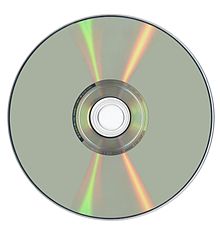
DVD - stands for "Digital Versatile Disc." A DVD is a type of optical media used for storing digital data. It is the same size as a CD, but has a larger storage capacity. Some DVDs are formatted specifically for video playback, while others may contain different types of data, such as software programs and computer files.
Zip drive - is a small, portable disk drive used primarily for backing up and archiving personal computer files.
 Flash drive - can be used to save important files, photos, presentations and personal records as a back-up storage device.
Flash drive - can be used to save important files, photos, presentations and personal records as a back-up storage device. ROM - stands for read-only memory. It's used to store the start-up instructions for a computer, also known as the firmware. Most modern computers use flash-based ROM. It is part of the BIOS chip, which is located on the motherboard
ROM - stands for read-only memory. It's used to store the start-up instructions for a computer, also known as the firmware. Most modern computers use flash-based ROM. It is part of the BIOS chip, which is located on the motherboard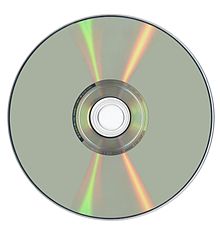
DVD - stands for "Digital Versatile Disc." A DVD is a type of optical media used for storing digital data. It is the same size as a CD, but has a larger storage capacity. Some DVDs are formatted specifically for video playback, while others may contain different types of data, such as software programs and computer files.








Comments
Post a Comment